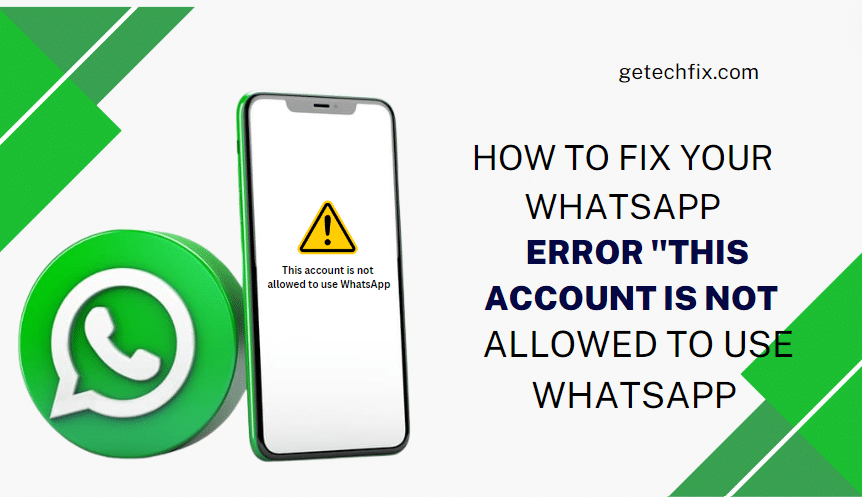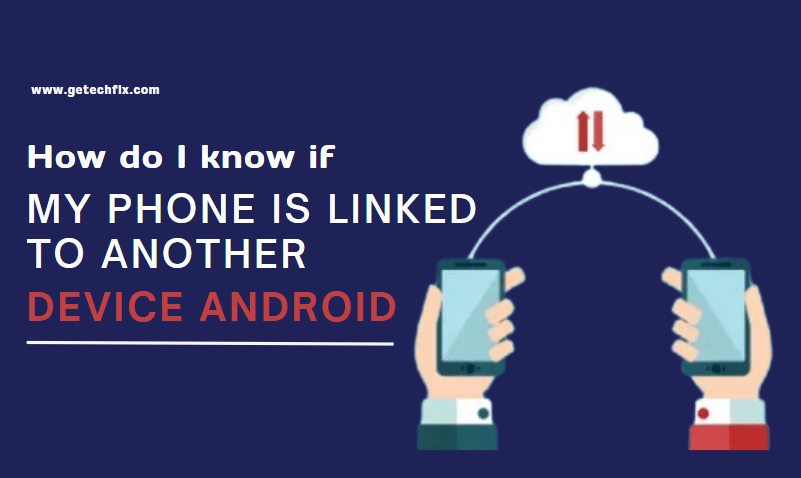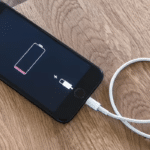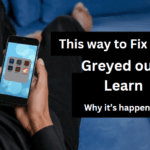Check for Linked Devices:
In today’s digital world, it’s not that common for our mobile phones to connect with multiple devices without our permission and knowledge. If your device is linked to any other device, it’s not good for your personal data and privacy. A linked device can easily access all of your personal data, such as pictures, contacts, credentials, and many more, posing serious privacy and security risks on your device. In case you suspect that another device is linked to your phone, it’s a high priority to take action to identify and remove any unauthorized connections linked to your device.
Checking Your Google or Apple Account:
The first step you can perform on an iOS device to determine if your mobile phone is connected to another device is to verify the linked devices section in your Google or Apple Account. You can visit myaccount.google.com/device-activity for Android users to see a list of all the devices linked to your Google account. If you’re an iPhone user, you can go to the Settings app, tap on your Apple ID, and then select “Devices” to view the list of devices connected to your Apple ID.
Be careful while reviewing the list of linked devices and look for any activity that is not familiar to you or any suspicious entries. Be focused and pay attention to details such as the names of devices, the location where they are logged in, and the last activity date. This will help you identify any unauthorized or unfamiliar connections.
Removing Linked Devices:
At any moment you find a device that you don’t recognize, or you don’t want to be linked to your account, you can easily remove it.
For Android, simply tap on the device and select “Sign out.” This will disconnect that unfamiliar device from your Google account.
For iPhones, tap on the device name and select “Remove from Account” to secure the connection.
Detecting any App Spying on you:
This is not limited to linked devices; another huge threat to your privacy is the presence of any kind of spying apps on your phone. These apps are mostly shown to you as “employee monitoring” or “child tracking” tools that can secretly monitor or screen all your activities on your phone and access all of your personal data without your knowledge.
You need to verify the presence of any kind of spy apps and be attentive while reviewing the list of apps installed on your phone. If you find any unfamiliar apps that you don’t remember installing, research them to see if they are known to be used for spying or monitoring purposes. If you suspect an app is a spy app, you can try to uninstall it. Sometimes uninstall option is not available; you might need to revoke the app’s device administrator privileges to remove it.
Auditing Cloud Storage Services:
We have another area to investigate is your cloud storage services, such as Dropbox or OneDrive. Unauthorized access to these accounts can allow someone to view and download your personal files, including pictures and documents. Give some time to review the active sessions and devices connected to your cloud storage accounts. Look for any unfamiliar devices or locations, and take action to remove any kind of suspicious connections.
Stay Cautious :
Maintaining the security and privacy of your phone is a continuous process. Regularly reviewing your linked devices, checking for spy apps, and auditing your cloud storage accounts can help you identify and address any unauthorized connections or access to your personal data.
Remember, your phone and the information it contains are considered most valuable, and it’s important to take the necessary steps to protect them. By being proactive and staying vigilant, you can help make sure that your personal data remains secure and private.