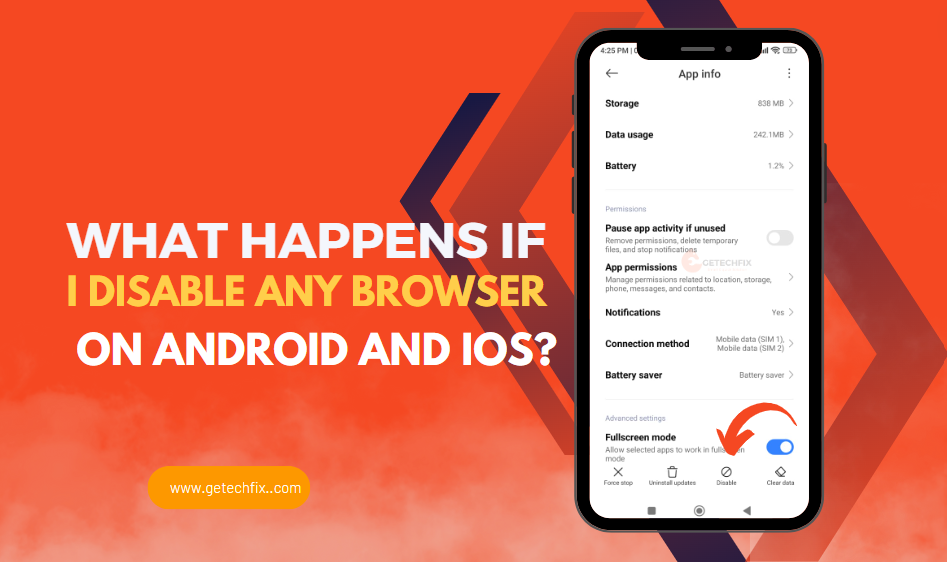Here is the ultimate blog post which helps you to how you remove the SIM Cards from Android. All steps are demonstrated with screenshots.
In this comprehensive guide we will help you by the steps and complete details to make sure you have a smooth removal process of sim removal from any of your android devices.
Let’s get started:
Gathering Supplies:
Before you start, make sure you gather the following items:
SIM card removal tool:
The majority of Android devices are equipped with a SIM card removal tool, a small, slender instrument crafted specifically for ejecting SIM trays. If you don’t have a SIM card removal tool on hand, instead of tool you can use a straightened paper clip as an alternative
Soft fabric:
Having a soft cloth on hand is beneficial for wiping clean both the SIM card and the SIM tray.
Locating the SIM Tray:
The placement of the SIM tray may vary depending on the device model of your Android. Normally, it can be found either on the side edges or beneath the back cover of the phone. For precise guidance based on your device model, refer to the user instructions provided with phone or visit the manufacturer’s website.
Removing the SIM Card:
Power down the device:
Before starting the SIM card removal process, ensure your Android device is powered off entirely. This precautionary step helps to lower the risk of data loss or corruption.
Insert the SIM eject tool or paperclip:
Locate the small aperture adjacent to the SIM tray. Insert the SIM eject tool or straightened paperclip into this designated hole.
Eject the SIM tray:
Apply slight pressure to the SIM eject tool or paperclip until the SIM tray is partially ejected from its slot.
Remove the SIM tray:
Be careful extract the SIM tray from the device, taking care not to apply excessive force.
Extract the SIM card:
With gentle precision, grasp the SIM card and lift it out of the SIM tray.
Must read this : Ultimate Fixes for No App Found to Open URL [ INSTANTLY FIX ]
How to Remove SIM Cards – from Android:
Step 1: Remove the case, if there is one, and gather the SIM ejector tool:
On the initial step, your task is to remove the smartphone case or cover, if it’s currently on the device. Following this, proceed to acquire the SIM ejector tool. In contemporary smartphones, a SIM ejector tray is commonly present, serving as the slot for inserting the SIM card. To remove the SIM card, it’s necessary to extract this tray.
Step 2: Find and insert the SIM ejector pin into the hole:
Every smartphone is equipped with a designated hole intended for the SIM card ejection tool. Insert the pin of the SIM ejector tool into this hole and apply gentle pressure. It’s essential to emphasize that in the absence of the designated tool or pin, a paper clip or safety pin of appropriate size can be used instead. Ensure the chosen tool is inserted straight into the hole to ensure its effectiveness.
Step 3: Take out the SIM card tray and remove the SIM:
When you insert the pin into the hole, you will notice a tray emerging with three slots to insert and remove your SIM card. Pull the tray out completely, remove the SIM card, and then reinsert the tray back into the Android phone.
Storing the SIM Card:
To safeguard against damage or misplacement, ensure to store your SIM card in a secure location when it’s not in active use. This can be accomplished by utilizing a designated SIM card holder or by storing it within its original packaging.
Reinserting the SIM Card (Optional):
Should you need to reinsert the SIM card, follow these steps:
- Align the SIM card: Ensure proper alignment of the SIM card with the SIM tray.
- Insert the SIM card: Gently insert the SIM card into the SIM tray, taking care to position it correctly.
- Slide the SIM tray back in: Slide the SIM tray back into the device until it securely clicks into place.
- Power on the device: Turn on your Android device.
Here’s why it’s important to remove your SIM card safely
- Ensuring Device Safety: Mishandling either the SIM card or the SIM tray can result in damage to the fragile components within the phone.
- Safeguarding Your SIM Card: Bearing valuable data, mishandling the SIM card can result in potential data loss or corruption.
“A SIM (Subscriber Identity Module) card serves as a compact memory card housing vital information pertaining to your mobile phone subscription. This encompasses particulars such as your phone number, contacts, and messaging data. Typically housed within a SIM tray, which is a small compartment, the SIM card in Android devices can be ejected from the phone using either a SIM eject tool or a straightened paperclip.”
Quick Summary:
Before proceeding to remove the SIM card, it’s important to ensure that your Android device is powered off.
- Utilize a SIM eject tool or a straightened paper clip to gently eject the SIM tray.
- Handle the removal of the SIM card from the tray with care, ensuring no damage is incurred.
- Securely store the SIM card in a safe location to mitigate any potential damage or loss.
- When reinserting the SIM card, ensure precise alignment and smoothly slide the SIM tray back into position.
Conclusion:
Remember to handle the SIM card with care and adhere to the recommended procedures to prevent any potential damage to either the device or the card itself. For personalized instructions specific to your Android device model, refer to your phone’s user manual or the manufacturer’s website.
Thus, we conclude today’s blog post. Within this article, we’ve presented a detailed step-by-step guide, starting from removing the cover to ultimately extracting the SIM card. We trust you found the content both enjoyable and informative. Efforts were made to incorporate as many images as possible, alongside a video illustrating the process of removing a SIM card from your Android device.
Should you encounter any inquiries or encounter challenges throughout the process, please don’t hesitate to share your comments below or reach out to us directly. Your feedback is invaluable, and we are committed to providing assistance. Thank you for your readership, and we eagerly anticipate your engagement!






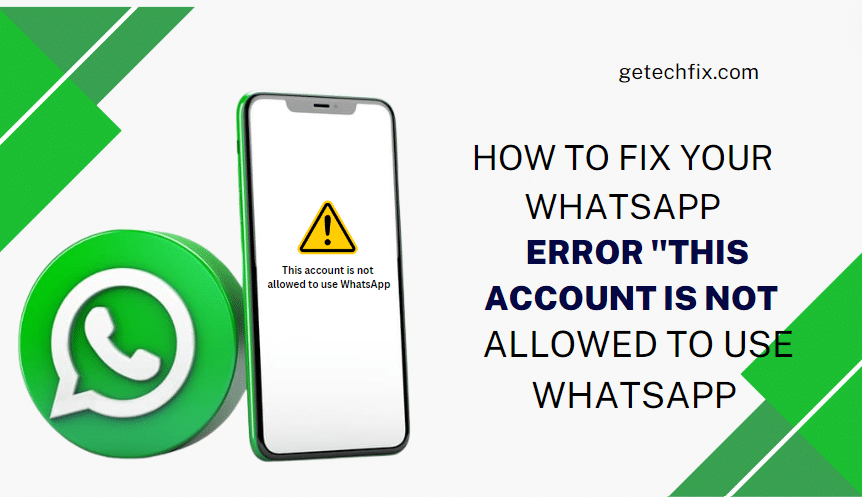

![How to Remove SIM Cards from Android [Easy solution]](https://getechfix.com/wp-content/uploads/2024/03/How-to-Remove-SIM-Cards-from-Android-Easy-solution.png)
![How to Remove SIM Cards from Android ? [Easy solution]](https://getechfix.com/wp-content/uploads/2024/03/Ultimate-Fixes-for-No-App-Found-to-Open-URL-INSTANTLY-FIX--150x150.png)
![How to Remove SIM Cards from Android ? [Easy solution]](https://getechfix.com/wp-content/uploads/2024/03/Virgin-Money-App-Not-Working-Fix-with-easy-solution-150x150.png)