Have you ever thought about the results of disabling or uninstalling the Chrome app on your Android or iOS device? This seems not harmful for Chrome activities but can remarkably impact browsing.
This article explains what happens when you disable or uninstall Chrome from your Windows and Mac computers. This article helps you understand how this action affects you so you can understand what you should do with Chrome.
This Happens If You Disable Any Internet Browser:
Firstly, you should not turn off any internet or web browser, especially if it’s your default browser. It will be uninstalled. If you’re logged into any social media or mail platform and receiving notifications, these alerts will, unfortunately, be blocked. Furthermore, annoying ads and pop-ups from these browsers will no longer cause trouble for you. These invasive ads often get to you from the websites you visit. If you have ever visited any suspicious or file-sharing websites in the past, you may have accidentally permitted notifications by clicking the “Allow” button.
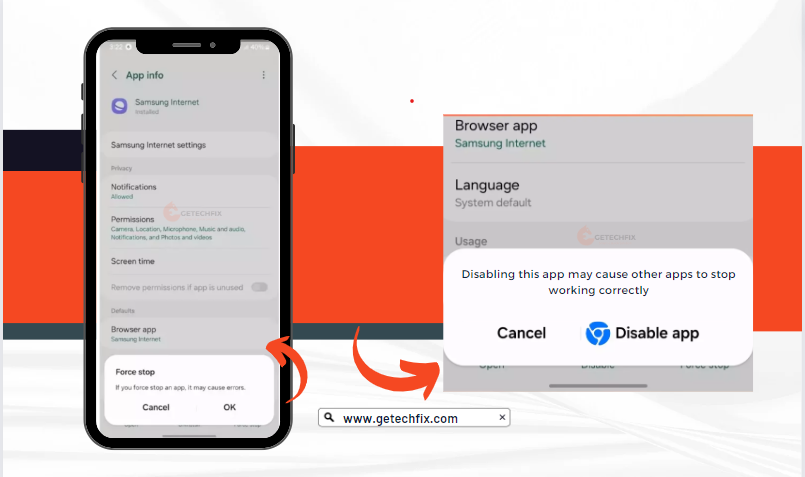
The option to “disable browser” is only offered for preinstalled applications that cannot be deleted. For example, Google Chrome is preinstalled on all Android devices and cannot be removed, leaving users only to turn it off. On the other hand, applications like Samsung internet users have the permission to force stop them. If you’ve downloaded any browser, it cannot be disabled; your only recourse is to force stop or uninstall it.
Quick Summary:
| >> Disabling Chrome on Android left it as a dormant system app without impacting system data. >> Uninstalling Chrome on iPhone resulted in the deletion of all browsing data without any recovery options. >> Before disabling Chrome, back up bookmarks, history, and data. >> Research alternative browsers and set a new default. >> Based on our experience, we recommend fully uninstalling Chrome only if you’re comfortable losing browsing data. >> Otherwise, disabling Chrome and switching defaults causes less disruption than wiping the browser clean. |
What Happens When You Disable Your Default Browser:
Point 1. Losing the Default Browser Setting:
Based on personal experience, I discovered that turning off a web browser removes its status from the default option for opening links. After disabling my original browser, clicking on links in emails or social media no longer resulted in opening automatically.

Point 2: Selecting a Different Default Browser:
After disabling my original browser, I needed to choose a new default browsing application. I selected Google Chrome as my preferred browser and set it as the new default. I advise readers to select their preferred alternative browser and select that as default.

Point 3: Effects on Other Applications:
Disabling my primary browser didn’t affect my ability to use other applications, such as email or social media. The only effect was on the ability to open web links. That’s why disabling your browser should have minimal effect on their functions.
Point 4. Saving your data :
I observed that disabling my browser didn’t erase any existing data or settings; bookmarks, browsing history, passwords, and other information. This ensures I can retrieve the same data if I re-enable my previous browser. However, I still suggest folks back up any essential browsing data before taking action.
>>Must read this article if you are facing issue Domino’s App Not Working? Here’s How to Fix It!
Summary:
Disabling your default browser, which comes preinstalled by the manufacturer, makes selecting a new default browser necessary, but it has minimal impact. Your browsing data remains the same if you choose to install the same browser.
Let me know in the comments if you have any other inquiries about managing default browser settings!
Disabling or Force Stopping Samsung Internet:
If you disable the Samsung Internet browser, preinstalled on many Samsung devices, you will no longer receive notifications, ads or pop ups from any websites. This includes social media sites or email services you are logged into since Samsung Internet will no longer open web pages. Just take care you’ll need to set any other browser like Chrome or Firefox as your new default.

Disabling Google Chrome:
Disabling Chrome will stop notifications, pop-ups and ads coming from all websites you have visited in previous times. This specifically applies to suspicious or spam websites that may have caused pop-ups by getting permission from the “Allow” button to send notifications. However, it shouldn’t affect your use of mobile apps such as social media or email on your device; it only affects your ability to browse the web.
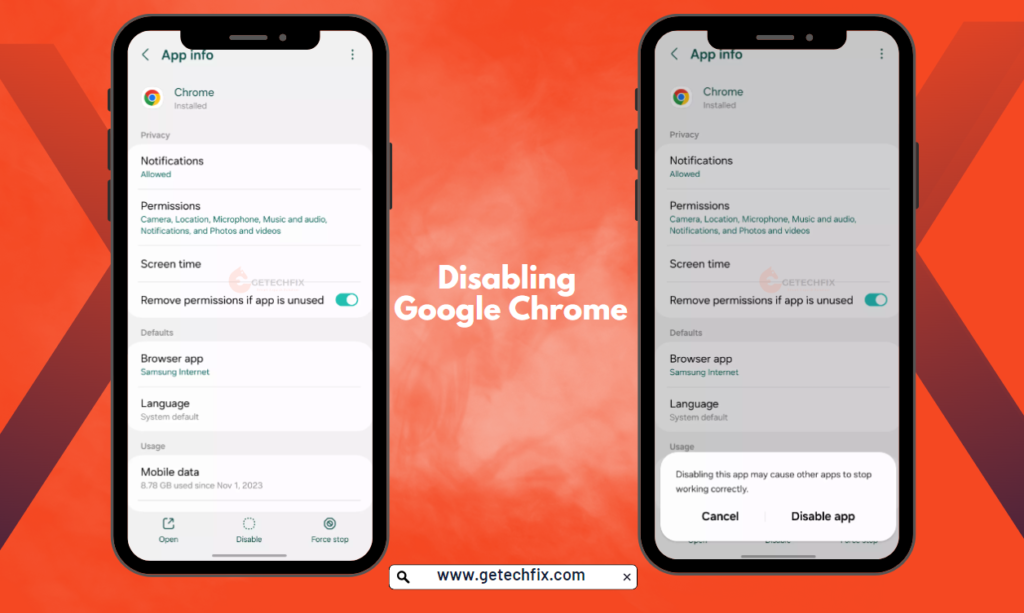
Force stopping Opera:
Like with other browsers, disabling the Opera browser app will end many ads and spam notifications from harmful websites you might have visited previously. Sites won’t have access to permissions you accidentally granted by tapping “Allow.” However, your ability to use phone apps remains unaffected.
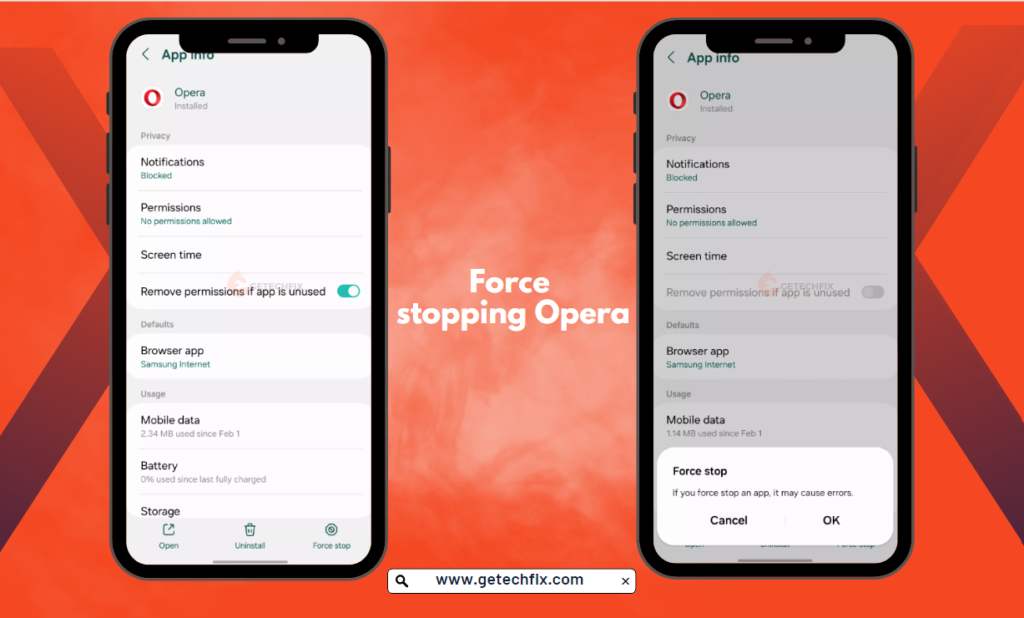
Force Stopping or Disabling Firefox:
Like Chrome or Samsung Internet, disabling Firefox will stop all website notifications, pop-up ads and spam content. You also won’t receive alerts from sites you’re logged into. The primary source of most ads and spam is past visits to suspicious websites where notification access was granted. Disabling the browser cuts off this access.
Alternatives to Disabling a Browser:
In case you are not satisfied with a specific browser but don’t want to disable it completely, consider these other options:
Feeling the urge to disable or uninstall your device’s default web browser? I was standing in the same situation a few times ago! But before taking the plunge, consider this suggestion:
| -> Instead of disabling, why not set your preferred browser as the new default for opening web links? –-> This way, you still have the manufacturer’s browser as a backup, but your chosen app springs into action when you click a link. -> If storage space is your worry and you’re set on removing the built-in browser: -> You can uninstall it, but on some devices, you might need first to set another browser as the default. Avoid surprises the next time you click on a link! In summary: Changing the default browser settings is an easy win, allowing you to use your preferred app without turning off the original. If uninstalling is your goal, ensure you’ve sorted out the default browser situation beforehand. This is a friendly heads-up based on my experience! |
Conclusion:
When you disable a browser on your Android or iOS device, it primarily affects its role as the default application for web browsing. Any links you click on from other apps or notifications may no longer automatically open in the disabled browser. However, beyond this change in default behaviour, disabling a browser typically doesn’t have significant consequences for other aspects of your device’s functionality.
Considering alternative solutions when deciding whether to turn off a browser is important. For instance, you might explore changing the default browser to another one that suits your preferences or needs better. Alternatively, uninstalling the app entirely could be a more suitable course of action if you no longer require the browser and wish to free up space on your device.
In conclusion, turning off a browser on your Android or iOS device is a decision that should be made thoughtfully, considering your specific usage patterns and preferences. While it primarily affects the default browsing experience, there are alternative solutions available that better address your needs without the need to disable the browser altogether.
If you have any inquiries or doubts, you can contact us on our mail or chat box. Or you can let us know in the comment section.






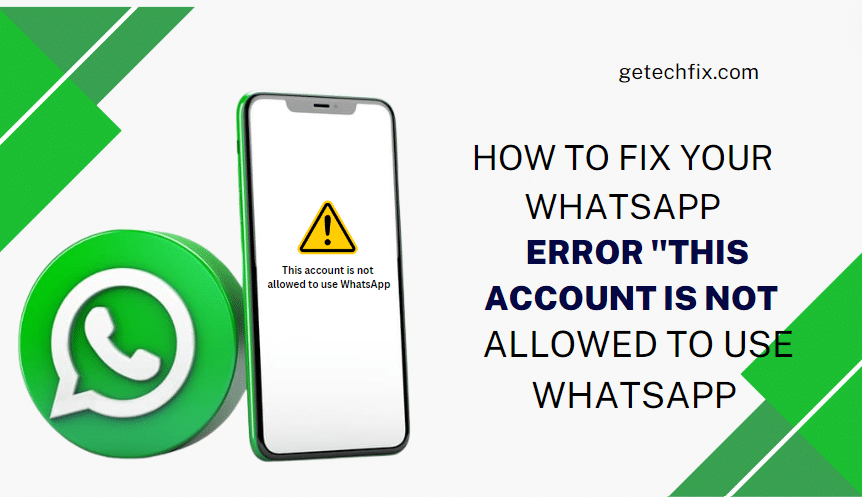

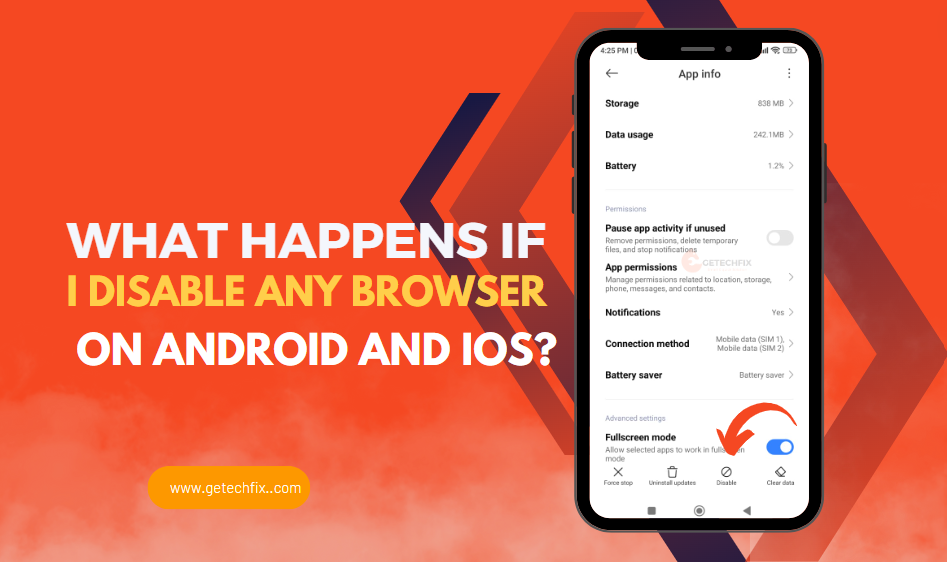

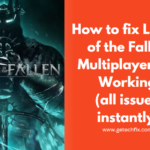

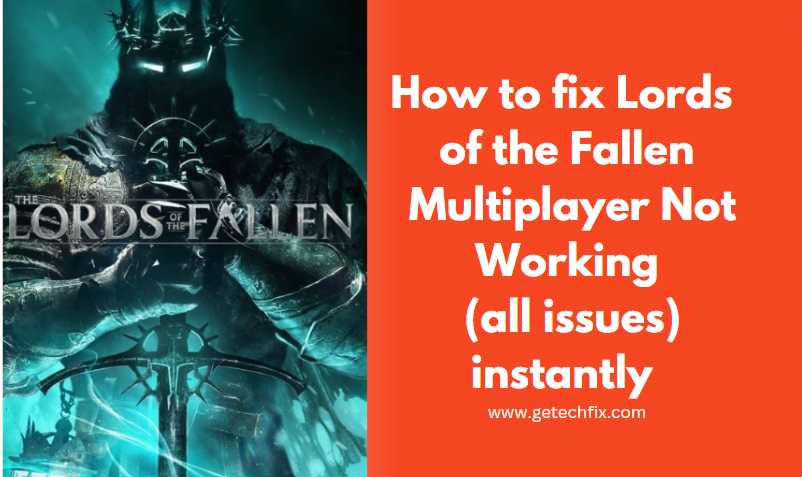
How to fix Lords of the Fallen Multiplayer Not Working (all issues) instantly - Getechfix
March 12, 2024[…] What Happens if I Disable any Browser on… […]
How To Fix Lag in Minecraft TLauncher (Easy Ways)
March 12, 2024[…] What Happens if I Disable any Browser on… […]
How to Fix Mouse Lagging, Stuttering (8 easy Ways) - getechfix.com
March 12, 2024[…] Must read this : What Happens if I Disable any Browser on Android and iOS? […]