Android is one of the most widely used systems. On an Android device, one can carry out many operational tasks such as working on documents, taking pictures, playing music, playing games, watching movies, sending and receiving calls and messages, and managing files and documents.
You might come across a problem where some customers have reported that their Android device’s volume keeps dropping on their own. We will assist you in resolving the issue in this post, which has multiple causes.
Why did the volume go up and down on Android?
Fluctuation in volume can be caused by several factors. Understanding these causes is important as resolving them.
- The automatic protection feature of Android against an excessively loud level is the primary cause of the problem where volume keeps dropping on its own on Android devices.
- Secondly, when using an external speaker, such as headphones or earbuds, you may notice that the volume on your earphones automatically decreases.
- You might feel that the Volume keeps going up and down while using Spotify.
- If you unintentionally hit the Volume up and down buttons at the same time, your Android device may enter Do Not Disturb mode and you may have the problem where your volume keeps dropping on its own.
- Some clients have reported that the problem of their Android device’s volume automatically decreasing occurs when they download and install specific free themes.
Fixing the fluctuation in volume
Restart your Smartphone:
The chances of defective hardware buttons are low if this is your first experience with the problem. The volume level can be lowered by a glitch or issue. Thus, restart your Smartphone and check before attempting anything more.
It’s simple to restart an Android device by long pressing the power button and choosing “Restart.” Play music or any other sounds after restarting to see whether the issue still exists.
Check hardware damage to volume buttons:
The major cause of volume automatically going down on Android is frequently malfunctioning volume buttons. You should examine the Volume buttons to see if there are any visible signs of damage or if they are jammed.
The volume will decrease if the volume button is stuck while being pressed. If the volume button isn’t working properly, you should have a professional replace it. If not, you can entirely deactivate the Volume button using third-party programs and adjust the volume using the Sound settings. You can also visit the nearest service center.
Remove case:
Only very few third-party case manufacturers produce precise, high-quality covers. Using a cheap case from an unknown brand could cause physical buttons to malfunction and cause the volume to adjust automatically. It is best to take out the case and get a new one from some reputed company.
Understand sound profiles:
Before moving to the advanced tricks, familiarize yourself with your phone’s sound settings. On Android devices, you can choose different volumes for calls, media, alarms, rings and notifications. Adjust the volume for incoming calls and media from the settings menu if necessary. Following are the steps to adjust the volume from the settings menu
- Open the Settings app on your Android phone
- Select Sound and vibration
- Use the slider to turn on the volume for media, calls, notifications, and alarms
You can also press any volume button to open a small sound menu. Select the three dots at the bottom to open the Sound & vibration menu.
Disable adaptive sound:
Adaptive Sound is a new sound function that is available to Android owners. Basically, the feature uses the microphones and sensors on your phone to detect the kind of environment you’re in. It will automatically alter the sound once it has learned about your surroundings.
The sole reason for Android volume automatically decreasing could be this function. Therefore, it is recommended that you turn off the adaptive sound feature on your Pixel smartphone. This is what you should do.
- Open the Settings app on your Android and select Sound and vibration
- Scroll to Adaptive Sound and disable the function
Disable ring gradually:
It is a feature in Android’s accessibility settings. Here, your Android turns down the volume at first and then progressively raises it. You have to switch off the feature.
- Open the Settings app on your Android device
- Scroll down and tap on the Accessibility
- On the Accessibility screen, tap on the Vibration and Haptics
- On the next screen, toggle off the Vibrate first, then ring the option
Must read this article: Why does my phone randomly vibrate? Easy solutions to fix
Uninstall annoying apps:
On Android, the volume may automatically drop due to an annoying app that was just loaded or a buggy third-party launcher. Such programs need to be deleted.
- Long-tap on a recently installed app and open the info menu.
- Select Uninstall and confirm your decision.
Turn up the volume while connected to a Bluetooth device:
When your Android is connected to a wireless earbud or headset, it might automatically reduce the volume. It serves as a safeguard against long-term hearing loss. When you connect the phone to the car’s Bluetooth, you’ll see the same behavior. To increase sound quality, you must manually press the volume-up button.
Disable the Volume Warning:
As already discussed, a number of Android phones include a volume limiter that activates anytime it senses a Bluetooth headset or headphone. Volume limiter on Android limits your phone’s volume to 50% to protect your ears.
If you are turning up the volume and then putting the headset on your phone, it is most likely that the volume limiter is doing its job. Therefore, in order to fix the problem, you must disable the volume limiter on your Android device.
- Open the Settings app on your Android
- On Settings, tap on Sound and Vibration
- Tap the three dots on the top-right and select Media volume limiter
- You need to turn this feature off
And that’s it! Once the adjustments are made, re-connect your headset. Android won’t turn down the volume this time.
Disable routines on Samsung phones:
On your Galaxy phone, Samsung’s One UI Android skin offers modes and routines to help you automate tasks. If a specific routine is turning down the volume, it must be modified or removed.
For instance, you might have established a habit of turning down the music when you get to work, at night, or during the workday. Here’s how to change or remove these kinds of routines.
- Open the Settings app on your Samsung phone.
- Select Modes and Routines. Move to the Routines tab.
- Select a routine and check the conditions. If it’s turning up or down volume levels, hit the edit button.
- You can tap the ‘– ‘button and remove the condition.
- You can also tap More in the bottom right corner and delete the routine.
Although it’s a rare occurrence, it’s still worth investigating in order to resolve the dropping volume on an Android phone problem.
Update Android system:
Verify your Android device runs on the latest version. Make sure it is running the most recent version of the operating system to avoid the problem of your Android device’s volume continuing to drop on its own. Before beginning the update, confirm that you are linked to the internet via Wi-Fi. If something were to happen to your crucial data, you might wish to store a cloud backup of it on Google Drive or move it to a PC.
- Open the Settings app on Android and scroll to System
- Select System update
- Download and install the latest update on your phone
Factory reset your Smartphone:
Certain programs, malware, viruses, and misconfigured settings can all reduce the loudness on your phone. A factory reset is the most appropriate plan of action if you are unable to identify the root cause of Android’s self-destructive volume reduction.
A factory reset, however, will remove all user-made settings and third-party programs. Your files will be lost as well. Therefore, before factory resetting your Smartphone, make a backup of your files.
Seek Professional Help:
The manufacturer of your phone is what we mean when we say “professional help.” To determine the true cause of the issue, you can bring your phone to the nearby service center. Not everything is under our control, and a support team will assist if the issue is with your device’s sound card. If your phone is still covered under warranty, repair will be free of charge. If you don’t have access to the official outlets, you can explain the problem and bring your phone to the closest local repair shop.
Conclusion:
Many individuals contact us with issues with their Android devices, such as Samsung volume that keeps going down or LG sound bar volume that increases on its own. As a result, we have sufficiently explained the causes of your device’s volume cycling as well as its fixes.
Thus, these are the top methods for fixing Android’s volume that decreases automatically. If you need further assistance on this subject, please let us know in the comments.






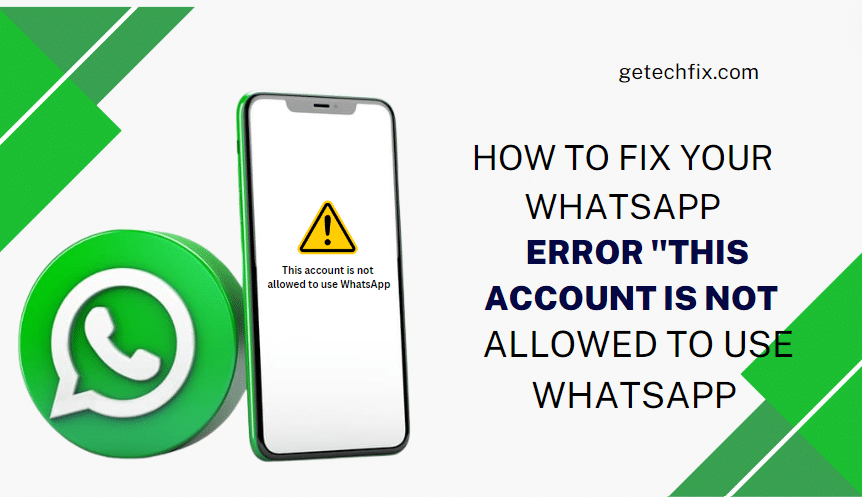



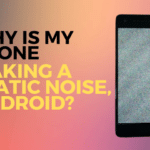

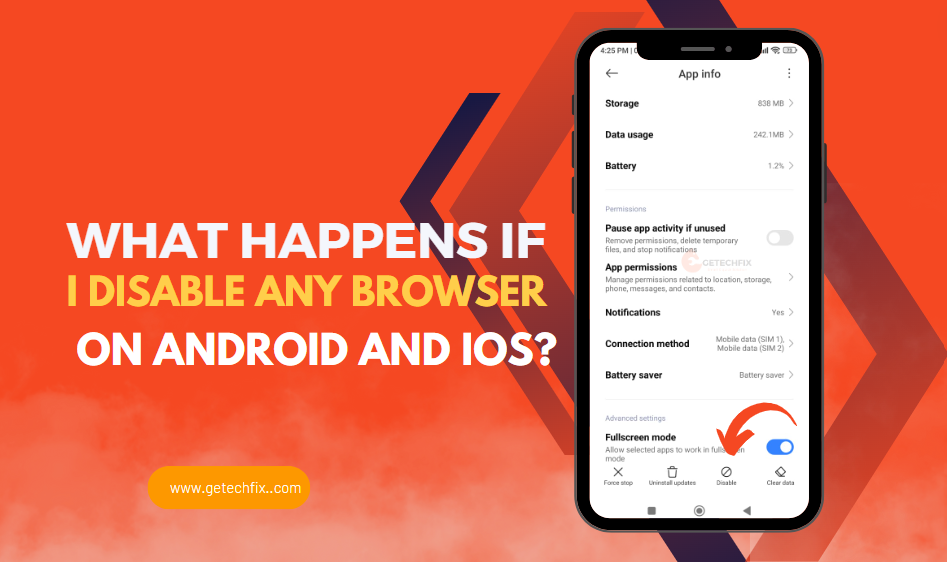
Why is my phone making a static noise, Android?
May 2, 2024[…] Why does my phone volume keep turning itself… […]