Have you ever been in the middle of an important phone call when an annoying static noise started coming from your phone speaker? We’ve all been there, and it’s really annoying. But do not worry! We’ll look at a few typical reasons why phone speakers make static noise and recommend possible resolves in this blog post. Now take your phone and let’s get started!
Static noises on your Android phone could have a variety of root causes. Therefore, it is not possible to respond to this question with a few words.
Common Causes of Static Noise
Electromagnetic Interference:
The antennas on your phone may become interfered with by nearby electronic devices or big metal items.
Software Glitches:
Static noises might be unexpectedly produced by system failures or background-running apps.
Poor Reception:
Static can be an indication of poor signal quality or problems with the network provider when making calls.
Hardware Malfunctions:
Static noise might originate from malfunctioning parts such as the headphone jack, microphone, or speaker.
Environmental Factors:
Static can be caused by physical obstacles or high humidity, which both have a poor effect on sound quality.
Clean Your Speaker Grill:
Unbelievably, a dirty speaker grill can occasionally be the cause of that annoying static noise. Static and distortion can be caused by dust and other particles building up on the grill over time. Make sure to clean your speaker grill thoroughly!
First, switch off your phone and use a clean, dry toothpick or a toothbrush with fluffy bristles to gently clean the speaker grill. Take care not to force anything into the speaker or put too much pressure on it. After the visible dirt has been removed, use a can of compressed air to blow away any leftover particles. Now that the debris has been cleared from your speaker grill, perhaps the static sounds will also be gone.
Adjust the Volume and Equalizer Settings:
Sometimes, inappropriate equalization or volume settings are the cause of the static noise coming from your phone’s speaker. It’s possible that static and distortion are being caused by an excessively high volume. To see whether the static noise goes away, try turning down the level.
Furthermore, some phones include built-in equalizer settings that let you change the output of the music. Try out various equalization presets or make manual adjustments to determine which setup is most effective for you. You may be amazed at how much of a difference a small adjustment may make in terms of lowering static noise.
App or Media Player Issues:
If a particular app or media player is the only one that makes the static noise, the app itself may be the issue. Some applications with unsuitable optimization can result in audio issues, such as static noise. Try shutting down and launching the program again in this situation to see if that fixes the problem.
Try removing and reinstalling the app or using a different app for the same purpose if the issue continues. Additionally, it’s a good idea to see if there are any updates for the program accessible, since developers frequently provide updates to fix bugs related to performance.
Network Issue:
The majority of customers complained that their cellular service provider’s poor coverage was the primary cause of the static noise. Static noise is a very real possibility if you hear it during a call. It’s possible that your service provider’s network coverage is poor where you are now located. So, while on call, you hear static noises.
You can find out whether or not other people in the neighbourhood who use the same service provider are having the same problem by asking them. In this manner, you can be certain that there is an issue with your service provider.
You can then get in touch with your service provider and inform them of the problem. It’s helpful if they can fix it. However, you ought to switch to a better service provider if they are unable to assist you.
Interference from Nearby Devices:
You can look for interference from other devices if you believe there isn’t a problem with the network in your region from your service provider.
Radio waves or electromagnetic radiation are frequently released by many devices. They may go unnoticed, but they are present everywhere.
Additionally, it’s possible that other electronics are interfering with your phone’s frequency. And the unexpected static noises coming from your Android phone could be caused by those devices. If so, you need to leave the location to make a phone call. In this manner, the static noise problem brought on by neighboring devices’ interference would be resolved.
Restart Your Phone:
Ah, the good old “turn it off and on again” trick. It may sound cliché, but restarting your phone can actually work wonders in resolving various software-related issues, including static noise. A simple restart can refresh the system and clear any temporary glitches that might be causing the problem.
To restart your phone, press and hold the power button until the power menu appears. Then, select the “Restart” option and wait for your phone to reboot. Once it’s back on, test the speaker to see if the static noise has vanished. If not, don’t worry; we still have a few more tricks up our sleeves.
Software Issue:
The ability to customize the Android operating system is well-known. The Play Store offers thousands upon thousands of applications.
Periodically, if you own an Android phone from a reputable brand, you will get new software upgrades. Additionally, as soon as a new version is released, you should always update it.
The latest update might, however, occasionally have bugs. And that may be the source of the strange noises on your Android phone that are not static. If so, you’ll have to wait for a fresh update in the hopes that the maker of your phone will address the problem.
Hardware Issue:
The hardware problem is another likely explanation. If none of the above listed explanations seem to be the cause of the static noise on your phone, there’s a chance that the hardware is to blame.
Your Phone is Being Tapped:
One of the most dangerous causes of static noises on your Android phone is phone tapping.
Yes, it’s possible that your phone is being tapped if you hear constant static noise while on the conversation. When you talk on the phone and hear background noise, it’s a sign that someone is tapping your phone.
It can be coming from the other side, or it might be on your phone. Therefore, hang up the phone as soon as you detect a sudden or continuous static sound while on a call. Then, try again to check whether the static noise still appears.
Reset Your Phone’s Settings:
Try returning your phone’s settings to their original defaults if everything else fails. Your data and media files won’t be deleted, but your preferences and settings will be returned to their initial form. Remember that this procedure could differ based on the brand and model of your phone, so for precise instructions, check the user manual or the manufacturer’s website.
Look for the “System” or “General Management” option in the settings menu to reset the settings on your phone. Choose the option labelled “Reset Settings” or “Reset All Settings” after locating the “Reset” or “Reset Options” section. Your phone will reset its settings once you confirm your choices. Check the speaker to determine if the static noise has vanished when the reset is finished.
Conclusion:
Although dealing with a phone speaker that makes static sounds might be quite frustrating, there are solutions available. You may fix your phone’s speakers on your own by using the advice and techniques in this blog post. Restart your phone, check for problems with apps or media players, clean your speaker grill, update the software, change the volume and equalizer, and, if needed, reset the settings.
It may be time to get expert assistance if none of these fixes work. To get your phone professionally evaluated, get in touch with the customer service department of the manufacturer or go to a licensed repair facility.






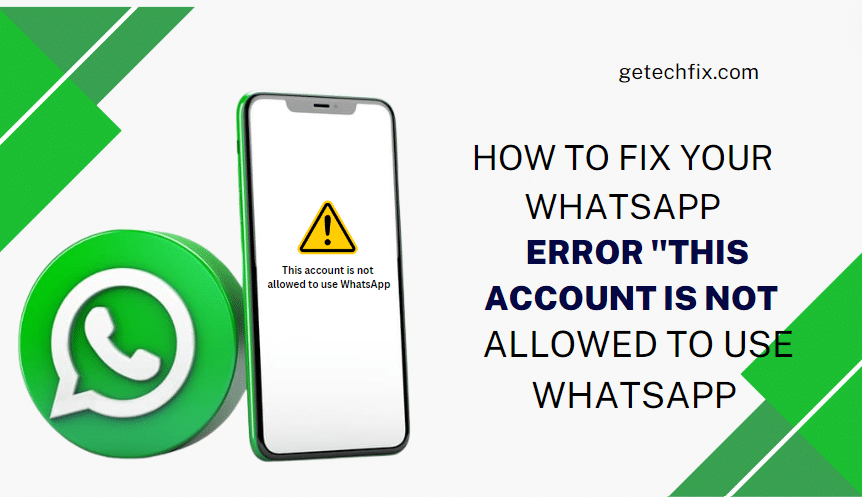

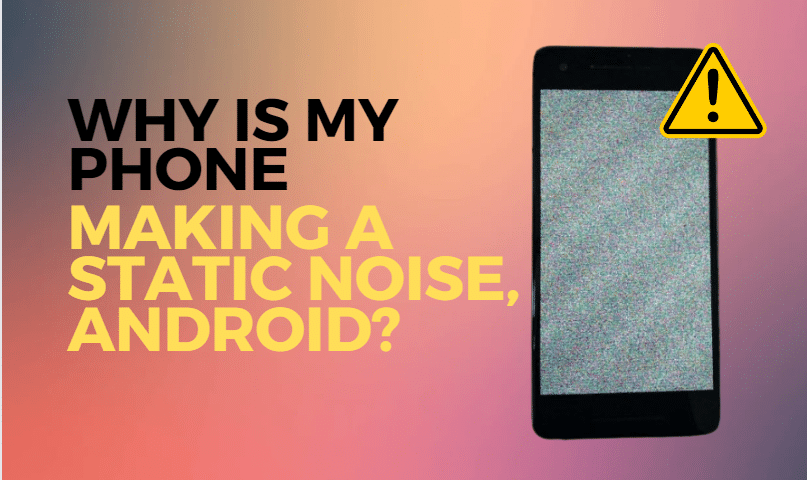

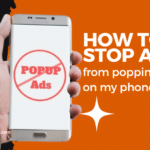

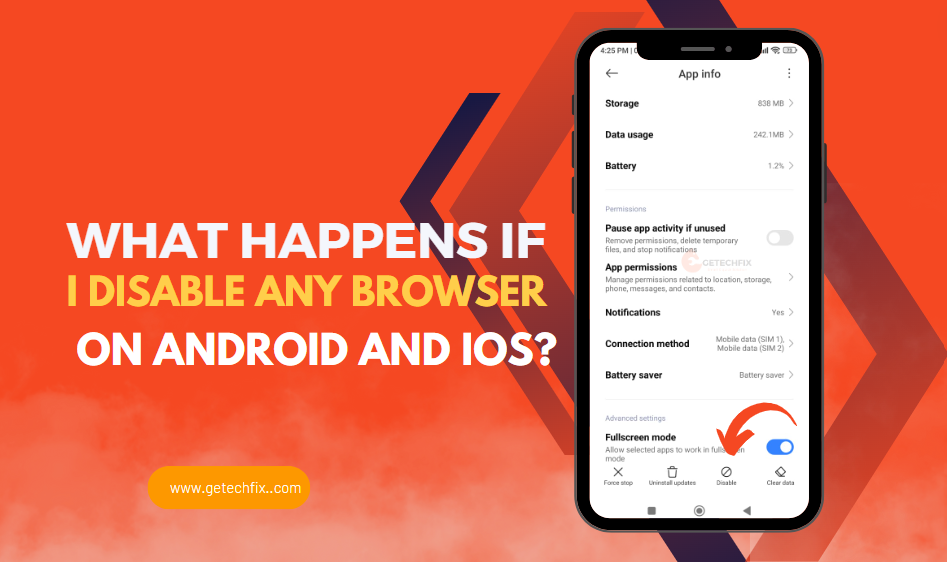
How to stop ads from popping up on my phone? - getechfix.com
May 2, 2024[…] Why is my phone making a static noise,… […]